Helium Network Overview and Basics
Tools to Determine Pre-existing Helium Network Coverage
Helium Explorer
Helium Explorer is the primary utility used to monitor Hotspot deployments that provide network coverage. Entering a valid address into the tool’s search box will show any Helium Hotspots that are deployed at or near the location of interest.

Figure 10: Example showing an area with no existing Helium coverage
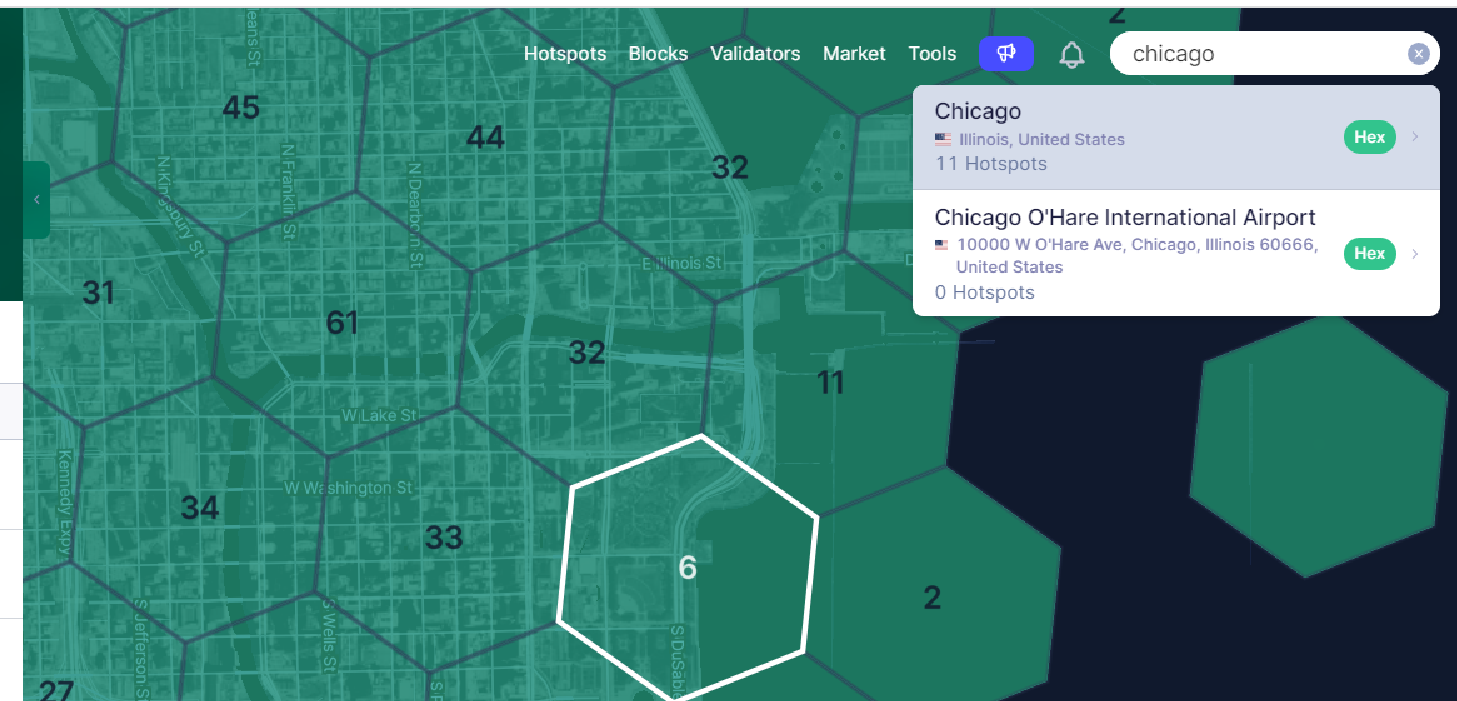
Figure 11: Example showing an area with dense existing Helium coverage. Number in green shaded hex indicates multiple Hotspots (redundancy) providing coverage in the same area.
Locations with green hex blocks indicate Helium Hotspot deployments and provide a first-level filter on preexisting network coverage. The number in the green hex block indicates how many Hotspots are deployed in that area (in the event that the number is more than one). Generally, the more Hotspots and the more redundancy the better.
It's critical to understand that having a green shaded location does not guarantee there will be sufficient network coverage for your application. Radio frequency (RF) propagation is very dependent on the physical attributes of the specific location where your device or sensor is deployed. Clicking on an individual hex in the Helium Explore map provides more insight into local coverage, and expands to a list showing the specific Helium Hotspots providing coverage in the area.
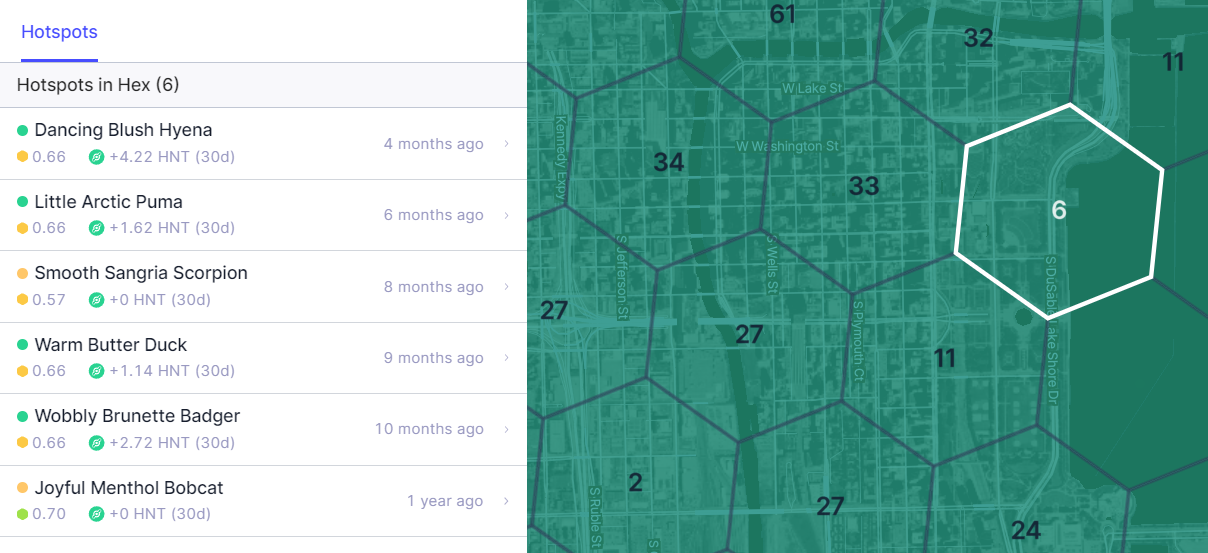
Figure 12: List of six Hotspots servicing area in Chicago
Further, by clicking on the name of one of the Hotspots you can see its statistics, verify whether it is online, and get more information about the RF coverage it provides. Each Helium Hotspot has a readable animal name and a unique network address.
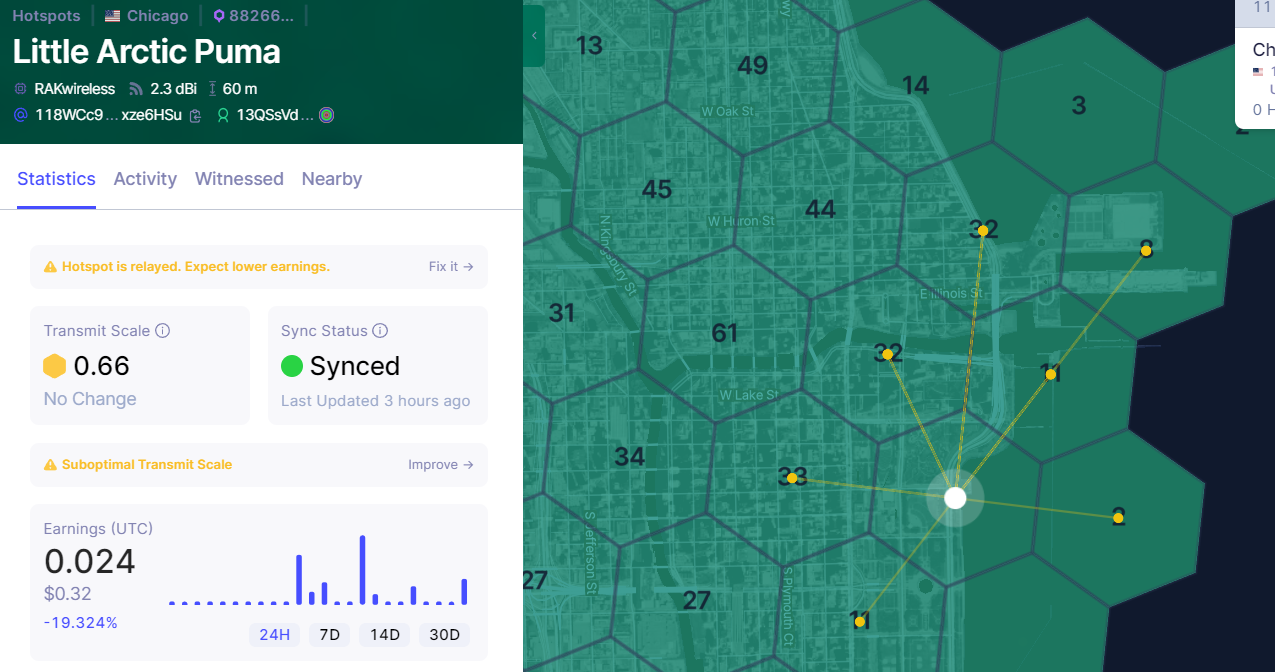
Figure 13: Yellow lines indicate this Hotspot is providing coverage to 7 other Helium Hotspots in the area
If a Hotspot is working properly, it should verify its coverage with other nearby Hotspots, indicated by yellow lines showing the Proof of Coverage feature of the Helium blockchain. Due to the very long-range RF propagation capability of LoRaWAN, it is not necessary that every hex have a Hotspot to be covered by the network.

Figure 14: Example where Helium network coverage likely exists in unshaded areas