5 - Class B
This book explores in depth how to use Class B in end devices implementing LoRaWAN® 1.0.4. Class B mode enables the end device to receive downlinks at regular intervals. We teach you how to configure your end device to receive Class B downlinks using beacons and ping slots and best practices to follow to increase the chance of receiving downlinks while maintaining reasonable battery life.
Enabling Class B Mode
Notify the Network Server that End Device is in Class B Mode
Now that the beacon has been detected and processed, the end device can notify the network it will begin listening for Class B downlinks by sending a Class A uplink with the Class B bit set to 1. Section Uplink Bit Fields of the Sending Messages Book contains details on how to send an uplink and how to set the Class B bit. This message can be otherwise empty; it does not need to also contain application data or MAC commands, as shown in Figure 1.
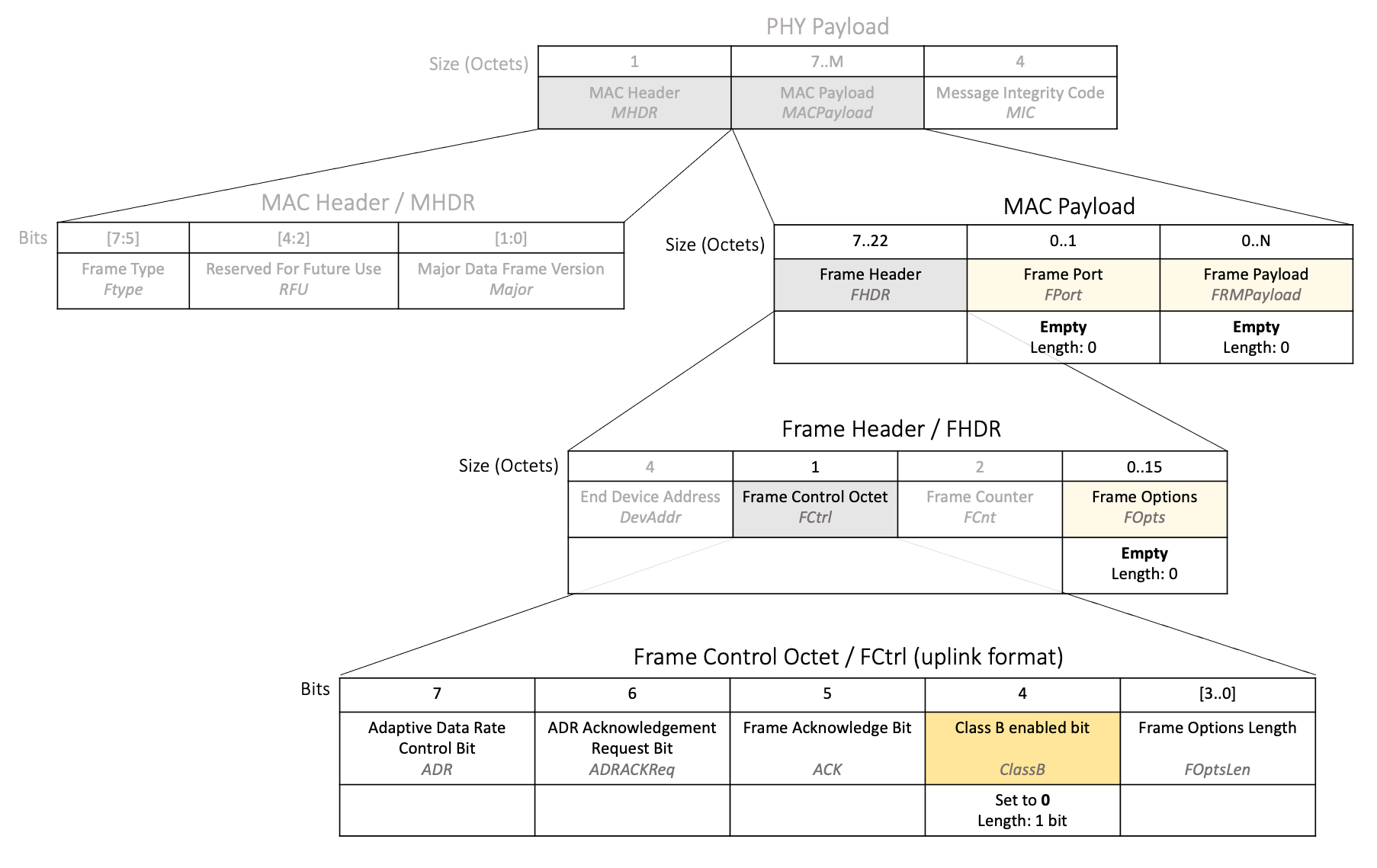
Figure 1: Format of an Empty Message Communicating Class B Bit